
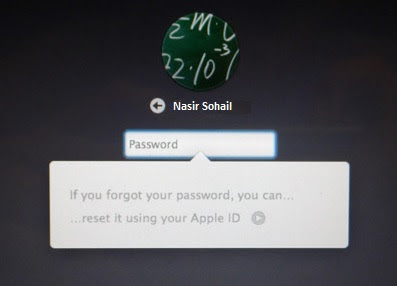
You don’t have to connect your Apple ID to your new administrator account, but if you do, you’ll be able to access your files more easily, as they will be saved on iCloud. Press Enter and type: rm var/db/.applesetupdoneĪfter you have completed the steps above, you will be prompted through several screens where you can set preferences.Ĭlick through these screens, filling in any necessary information.In the Terminal, type: /sbin/mount -uw /.As it’s booting up, press the “Command” and “S”.To add a new administrator account, do the following: Review the steps below to find which option best suits your circumstances. While the admin account can’t be accessed without a password, you still have a wealth of options available to you to access your device again. If the old account needs to be accessed, the password can be reset and certain files can be found on iCloud. A new admin account may be created without a password, which can be used in place of the old admin account. How to Change The Administrator On A Mac Without The PasswordĪn administrator account on a Mac cannot be accessed without a password. If you have been locked out of an old admin account, or if you have recently received a used Mac with other information left behind, knowing how to access the device without passwords is extremely helpful.


 0 kommentar(er)
0 kommentar(er)
